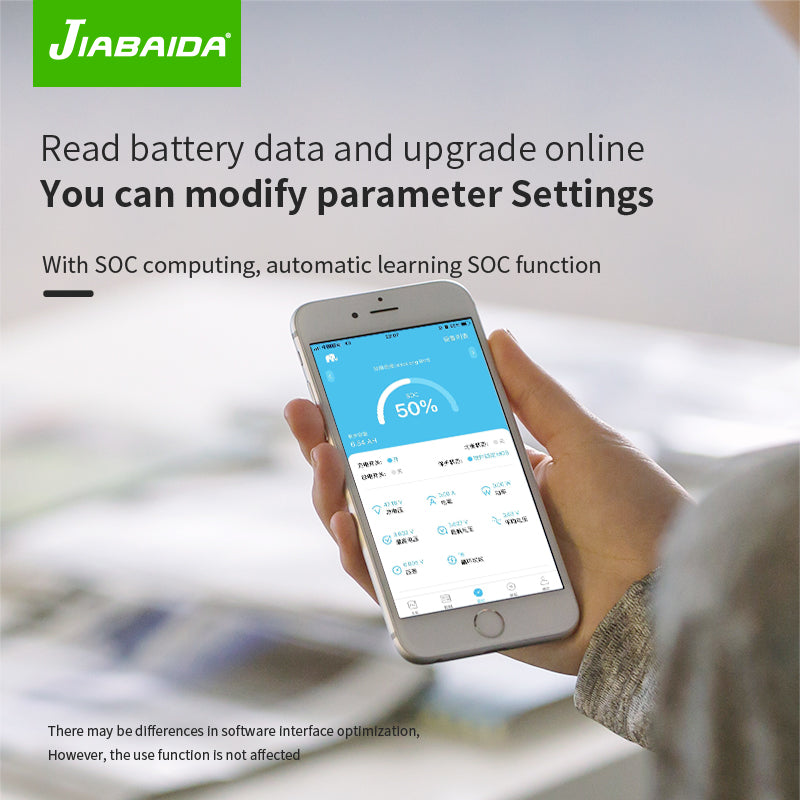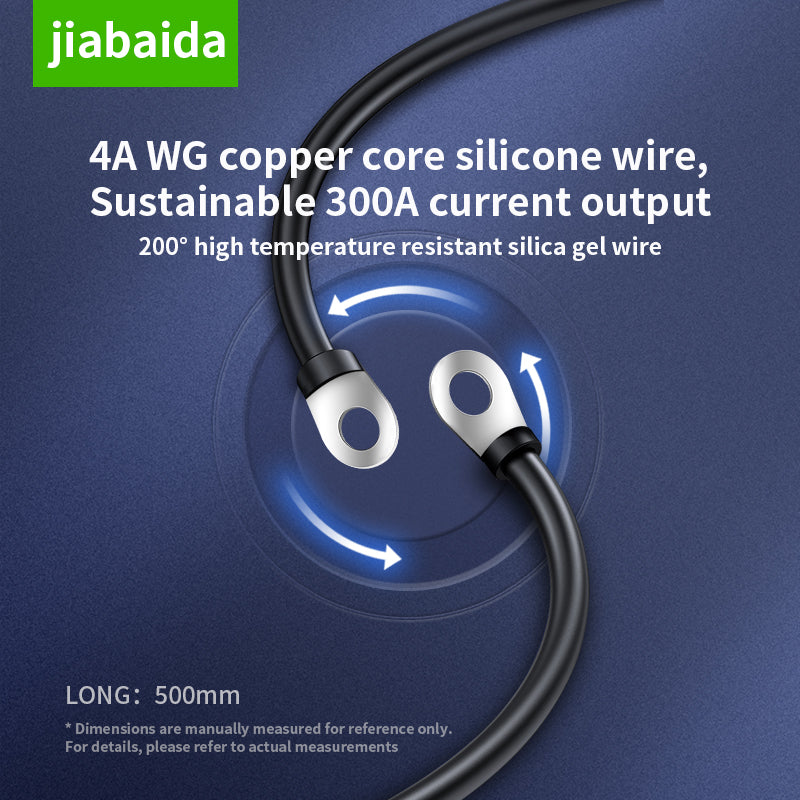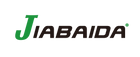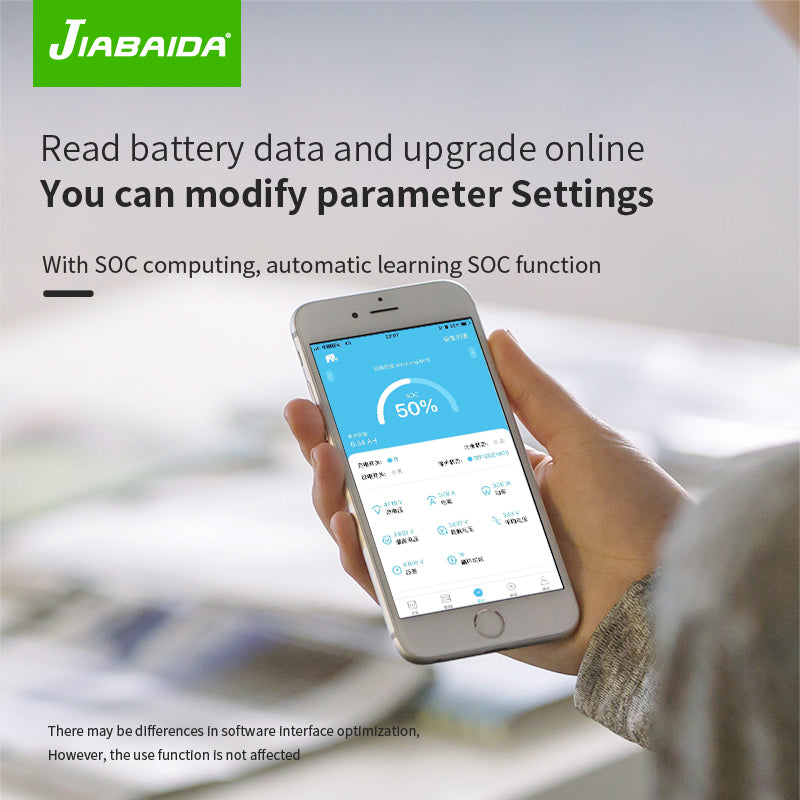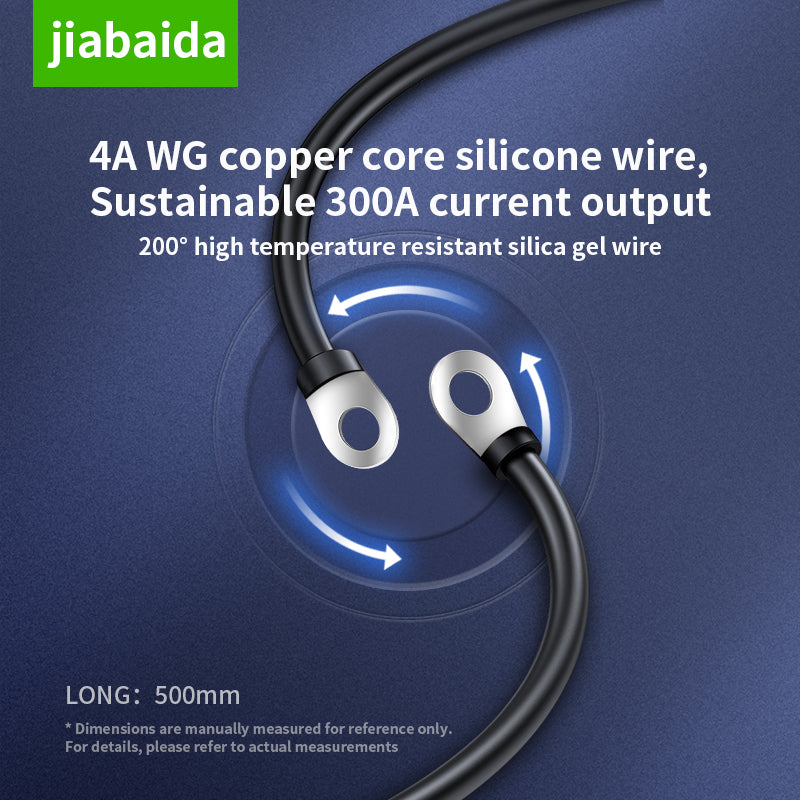Jiabaida BMS
JBD Smart BMS 7~21S 8S 16S 20S 200A 300A Communicant PCB with Relay Support UART, Bluetooth or RS485 Function for Lithium Battery LiFePo4 Li-ion
Couldn't load pickup availability
SMART BMS MODEL: JBD-AP21S002
This is Jiabaida/JBD offical store on Shopify.
We have smart and hardware bms for lifepo4 and li-ion lithium battery and support to be customized. Please contact us if need more support and cooperation.
QUICK DETAILS
INTRODUCTION
JBD-AP21S002 is a software protection board scheme specially designed for 7~21 strings of lithium battery packs. The product adopts architecture of front-end acquisition chip + MCU, and some parameters can be flexibly adjusted through the host computer according to customer needs.
PARAMETERS
| Cell specifications | 7~21 strings of Lithium Iron Battery |
| Interface type | Charge and discharge are both at the same port |
| Charging voltage | 3.6V*Number of strings |
| Cell voltage |
2.2~3.75V |
| Continuous charging current |
200A 300A |
| Continuous discharging current) |
200A 300A |
| Consumption of running |
≤300mA |
| Consumption of sleep | ≤1000uA |
| Sleep conditions | Delay 65000s under no current \ communication \ protection state (settable) |
| Circuit resistance) | ≤10mR |
| Operating temperature | -30℃~75℃ |
| Size | 200±2mm * 114.5±0.5mm * 51±1mm |
Supplementary note:





FUNCTIONS
1. Overcharge protection and recovery
2. Over-discharge protection and recovery
3. Charging overcurrent protection and recovery
4. Discharge overcurrent protection and recovery
5. Temperature Protection and Recovery
6. Balance function
7. Capacity calculation
8. Sleep function
9. Communication
TECHNICAL FILES
APPS:
Xiangxiang APP for ANDROID & IOS:
https://cdn.shopify.com/s/files/1/0606/5199/5298/files/xiaoxiang3.1.1026.zip?v=1662621036
RS485/UART SW for WINDOWS TOOL:
https://cdn.shopify.com/s/files/1/0606/5199/5298/files/JBDTools_V2.9-20210524.rar?v=1662621110
DATASHEET:
https://cdn.shopify.com/s/files/1/0606/5199/5298/files/JBD-AP21S002-_-A.0.pdf?v=1662621392
WIRING DIAGRAM: